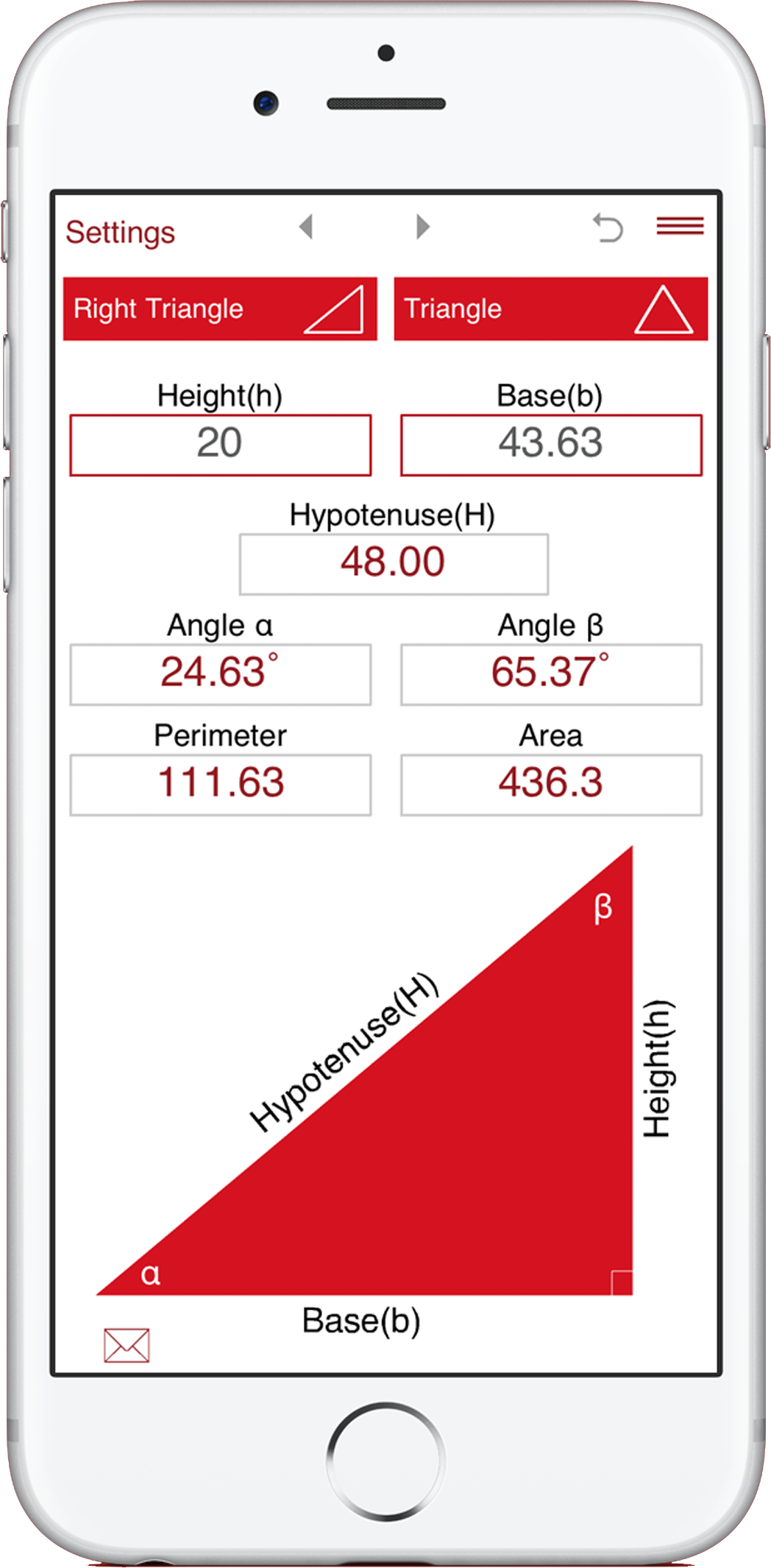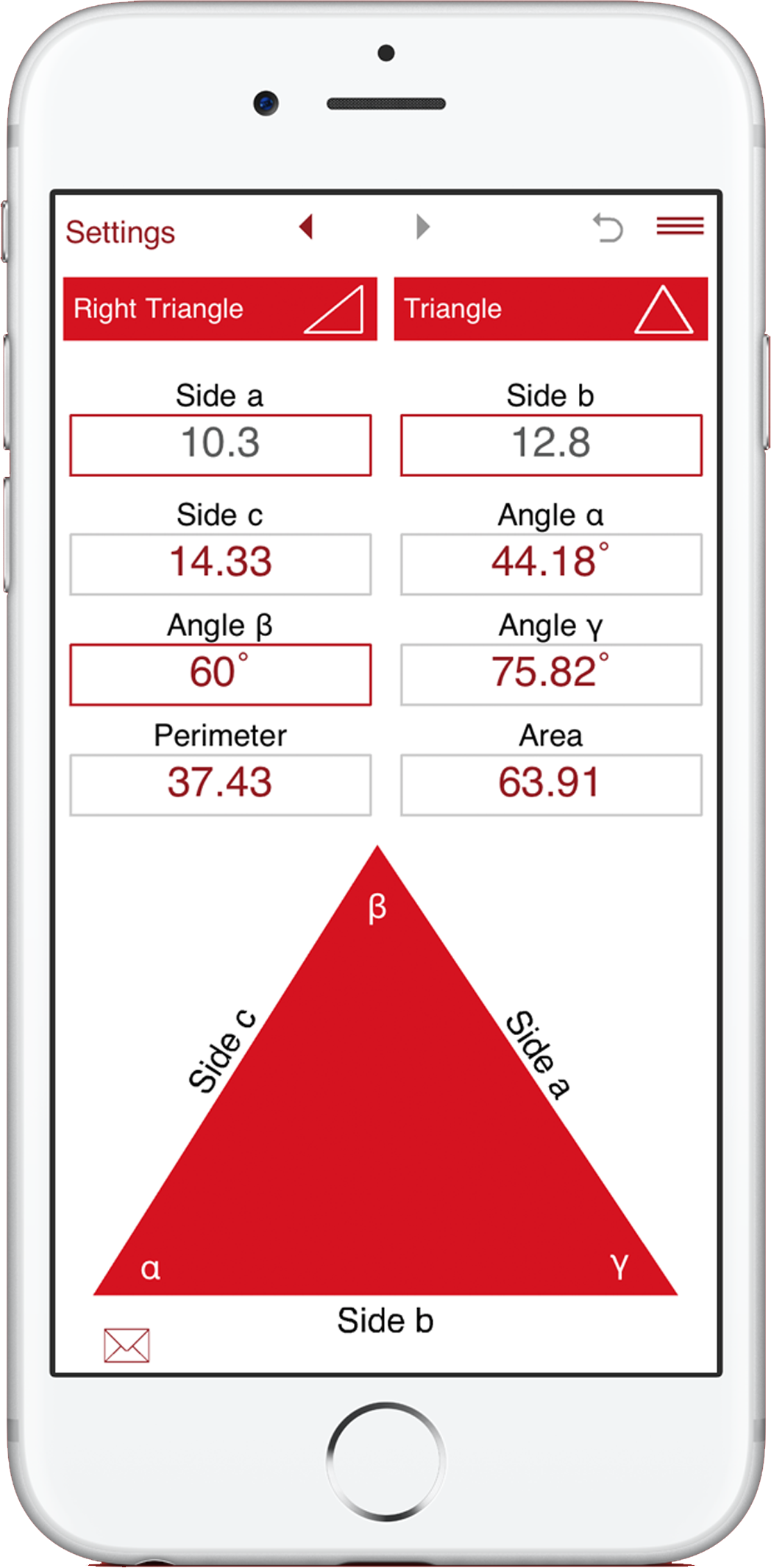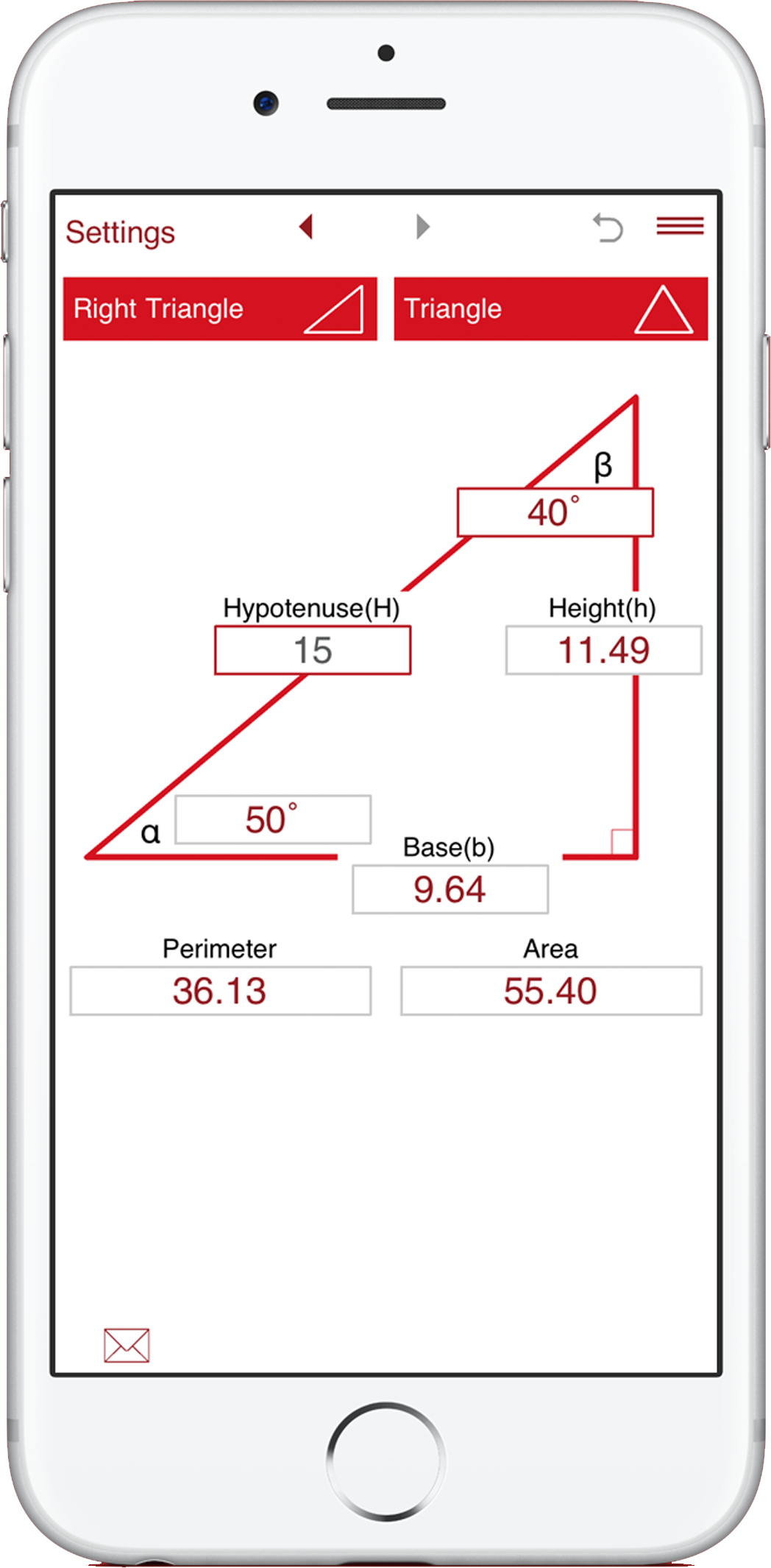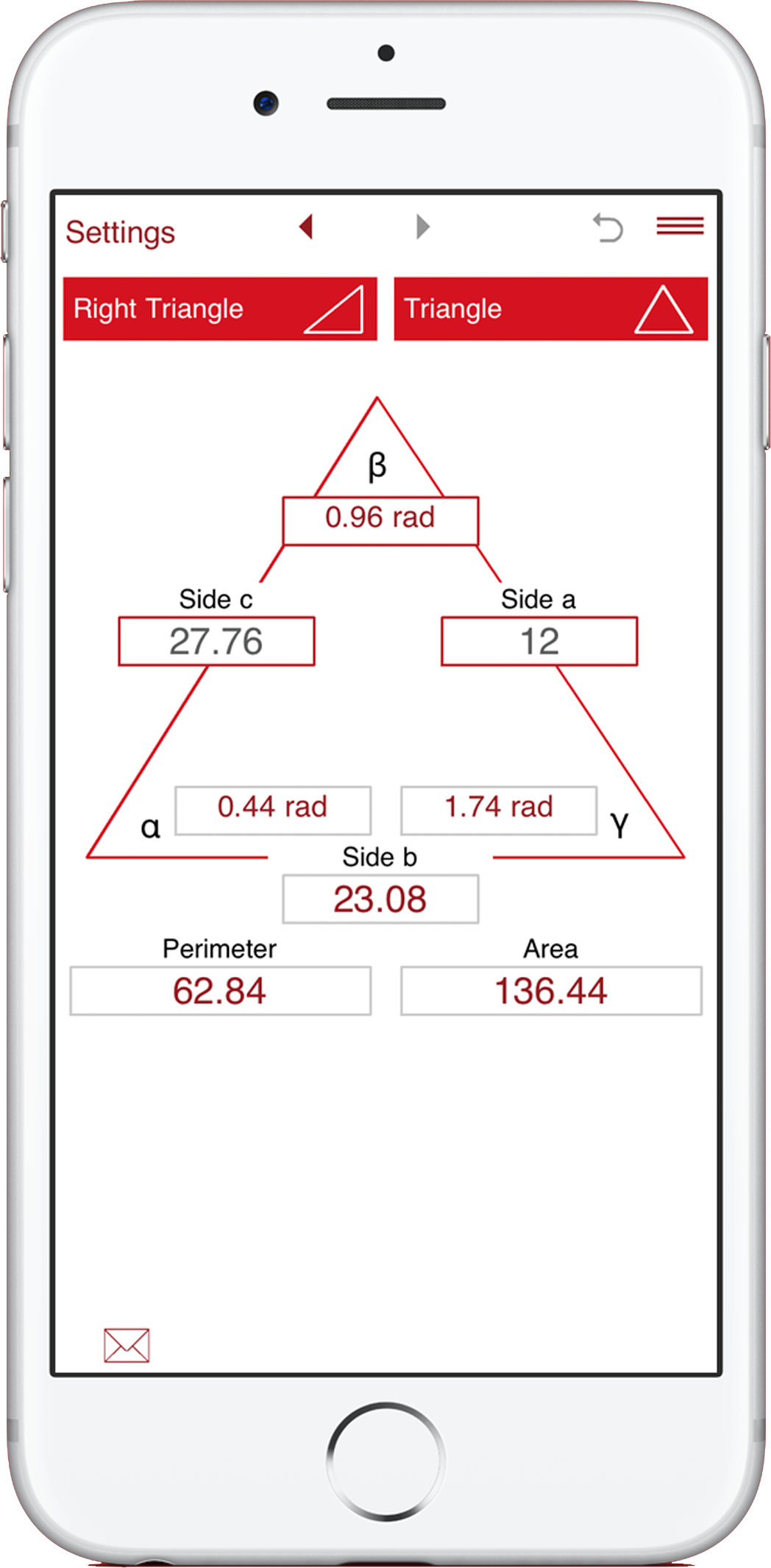Trigonometry Master is an easy to use application that allows you to perform various triangle calculations. The app is now available in two versions: mobile version for iOS devices so you you may use it on your iPhone and iPad and a computer version for Mac computers. The latest version of Trigonometry Master is iPhone XS, iPhone XS Max and iPhone XR ready.
The includes two calculators: the Right Triangle Calculator and the Oblique Triangle Calculator. Both calculators find the unknown sides and angles as well as the area and perimeter of a triangle based on input parameters. If you need to calculate a right triangle, two values are enough. Enter two sides or a side and an angle and tap the Calculate button.
For an oblique triangle, at least one side should be entered. So, valid inputs are:
- three sides (to solve SSS triangles). So you know three sides of the triangle, and want to find the missing angles.
- two sides and one angle (to solve SAS and SSA triangles).
- two angles and a side (to solve ASA or AAS triangles).
The triangle calculator also provides you with a choice of input modes and a number of useful configuring options.
The app is really intuitive and easy to use, just enter the known values and leave the values to be calculated blank. But if you want to read the details in order to customize the app, visit the
Trigonometry Master home page for more information.